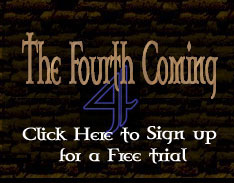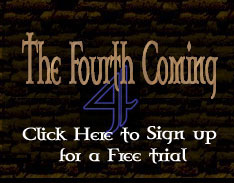|
This page is designed
to help you Install The 4th Coming Software |
- In order to play T4C you MUST either
Sign up for a new account.
- You must
activate your account with the Key Code you received in your email.
- After your account is activated you may download the software. Then save it to your Hard Drive.
- After the download is complete select the file and double
click on it this should start the installation.
-
When you initially connect the T4C client will start a large download of about 140 megs. This
will take some time. The client download
was designed to resume downloads from any point that it is interrupted.
So if you loose your connection just log
back on and resume the download, it will restart from the point
you stopped downloading.
- Windows '95/'98 requires
a DirectX driver to play graphical games. If you do not have a
recent DirectX driver installed download DirectX
6.0 and save it to your Hard Drive. Open
the file and run it.
|
|